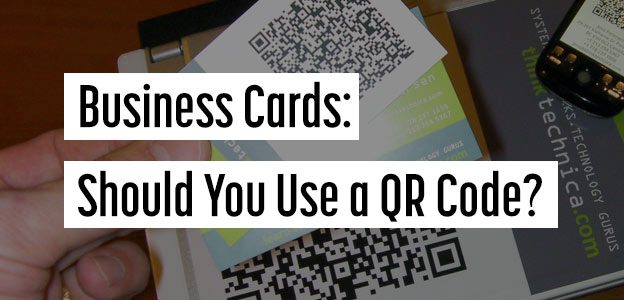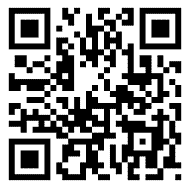 With the prevalence of the internet, some people wondered if business cards might one day become obsolete. Like your local newspaper, business cards can be a little old fashioned, or outdated as soon as they are handed out, right?
With the prevalence of the internet, some people wondered if business cards might one day become obsolete. Like your local newspaper, business cards can be a little old fashioned, or outdated as soon as they are handed out, right?
Actually, that isn’t the case for a number of reasons, and one feature that can keep business cards relevant in a world of fast information and technology is the QR code.
First, WTF is a QR Code?
In case you’re still not familiar with what a QR code is, it’s basically a two dimensional bar code that can be scanned to retrieve specific information or to bounce someone to a specific website. Short for “quick read,” QR codes were originally developed in 1994 to help Toyota with manufacturing and vehicle inventory. Years later, the QR code has powerful marketing potential.
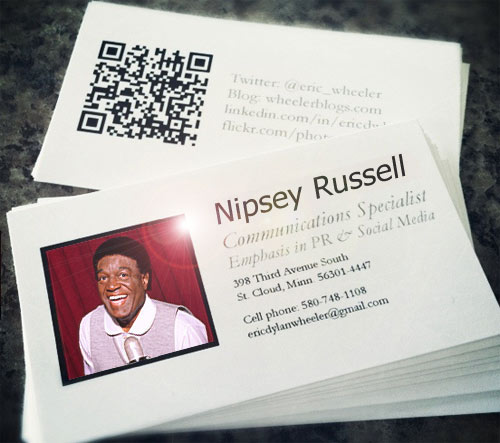
Companies can now make print ads or marketing material dynamic by encouraging consumers to scan their QR code for more information from their website. The same concept also applies to business cards. In an era when people change jobs and personal info frequently, the printed information on traditional business cards can be outdated quickly.

That’s why a QR code might be a good idea for your business card. Not only does it show that you are up with the latest technology, but it’s a great way to pass on a more dynamic source of information to a potential customer or employer.
If you’re a designer, it’s a great way to have people access your portfolio online without using a long URL. Now that mobile phones can use free apps to scan these QR codes, you can give others instant access to your website, LinkedIn page, blog, or other useful web address.
How do you make a QR code?
There are a number of sites that allow you to generate a free QR code just by entering in the name of the URL that you’d like it to go to. These sites also have monthly plans that you can pay for, (multiple QR codes, or ones with fancy designs) but for the basics you should start with a free QR code. Check out Kaywa for a free QR code.
How do you put a QR code on a business card?
When you generate a QR code, you’ll usually have the option to download it in a standard format like a PDF or PNG file. When you make your business cards, just upload this file as you would an image or logo.
When is the last time you scanned a QR code?
So, now that we’ve talked about the potential value of a QR code, let’s look at the reality. A lot of people still don’t scan these codes, so if you use one on a business card, add it as more of a supplemental feature than a main attraction. (You can even consider putting it on the back of the card in many cases.) Also, remember that cell phones still don’t come standard with a QR scanner so people will have to download a free app in order to use it.
If you do decide to add one of these codes, don’t ever omit crucial information like your phone number, email address, and website from your business card. Maybe assume that it’s presence is going to make you look tech-savvy, but that only 1 out of 3 people will actually use it. Having said that, most people still appreciate a good coupon, so if you are looking to print custom business cards, consider one of the discount printing companies featured on this site including VistaPrint!